Peavey CD MIX 9072A Operating Guide
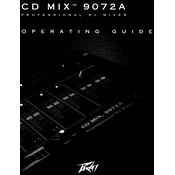
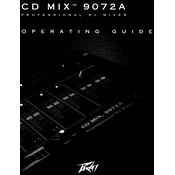
To connect your Peavey CD MIX 9072A to an amplifier, use balanced XLR or 1/4-inch TRS cables from the main outputs of the mixer to the inputs of your amplifier. Ensure that the cables are properly plugged in and secure the connections to avoid interference.
First, check all cable connections to ensure they are secure. Verify that the mixer is powered on and all volume levels are appropriately set. Examine the mute buttons and make sure they are not engaged. If the problem persists, inspect the individual channel settings and test with a different audio source.
To minimize feedback, position microphones and speakers carefully to avoid direct sound paths. Use the equalizer to cut frequencies that are prone to feedback. Additionally, keep microphones at a reasonable distance from speakers and reduce the gain levels.
Regularly clean the exterior with a soft, dry cloth. Avoid using cleaning agents that may damage the surface. Periodically inspect and clean the connectors to ensure reliable connections, and store the mixer in a dry, dust-free environment to prevent internal damage.
The Peavey CD MIX 9072A does not have a factory reset button or function. To reset settings, manually return all knobs and sliders to their default positions, and turn off any effects or EQ settings.
Yes, you can connect the CD MIX 9072A to a digital audio interface using the main outputs. Choose the appropriate cables (XLR or TRS) to connect to the interface's inputs. Make sure the interface is compatible with your recording setup.
To adjust the EQ settings on the CD MIX 9072A, start by setting all EQ knobs to the 12 o'clock position. Adjust each band's frequency to enhance or reduce the desired sound characteristics. Make small adjustments and listen carefully to achieve the best sound quality.
Check the channel input connections and ensure they are secure. Verify that the channel's gain and volume faders are turned up. Also, inspect the channel strip to ensure no mute is engaged. Swap cables and test with another audio source to isolate the issue.
To connect external effects, use the auxiliary send and return jacks. Connect the aux send to the input of the effects processor, and the output from the processor back to the aux return. Adjust the aux send level on the mixer to control the amount of signal being sent to the effects unit.
Store the Peavey CD MIX 9072A in a cool, dry place away from direct sunlight. Use a dust cover to protect it from dust and debris. Ensure that all cables are disconnected and wrapped properly to prevent damage. Avoid stacking heavy items on top of the mixer.