Peavey Spectrum Analog Filter User's Manual
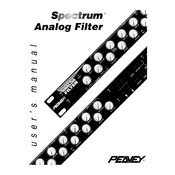
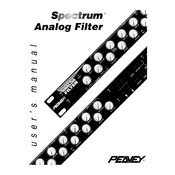
To connect the Peavey Spectrum Analog Filter Mixer to your audio interface, use balanced TRS cables. Connect the Main Out of the mixer to the Line In of your audio interface. Ensure the levels are appropriately set to avoid clipping.
First, check that all cables are properly connected. Ensure that the power is on and the volume levels are turned up. Verify that the correct input channels are selected and not muted. If the issue persists, check the mixer’s internal fuses or consult the user manual for troubleshooting steps.
To clean the mixer, power it down and unplug all cables. Use a soft, dry cloth to wipe the surface. Avoid using any liquid cleaners or solvents. For persistent dirt, use a slightly damp cloth but ensure no moisture enters the mixer.
The Peavey Spectrum Analog Filter Mixer does not require firmware updates as it is an analog device. Ensure that all mechanical and electrical components are functioning properly for optimal performance.
To set up an effects loop, connect the Send output of the mixer to the input of your effects unit. Then, connect the output of the effects unit back to the Return input of the mixer. Adjust the levels to blend the wet and dry signals to your preference.
Regular maintenance includes keeping the mixer clean, ensuring all knobs and faders are free from dust, and checking cables for wear and tear. Periodically inspect the internal components if you are comfortable doing so or consult a professional technician.
To reduce feedback, adjust the mixer’s EQ settings to cut problematic frequencies, reposition microphones away from speakers, and lower the gain levels. Using a feedback eliminator can also help manage feedback issues effectively.
Yes, the mixer can be used with a DAW by connecting it to an audio interface. Route the mixer's outputs to the interface inputs and configure your DAW to receive the audio signal. This setup allows for analog mixing with digital recording capabilities.
Common signs include crackling or distorted audio, unresponsive controls, intermittent power loss, and physical damage. If you notice any of these issues, it may be time to have the mixer serviced by a professional technician.
Store the mixer in a cool, dry place away from direct sunlight. Cover the mixer with a dust cover to prevent dust accumulation. Avoid stacking heavy objects on top of the mixer to protect the knobs and faders.