Peavey Rhythmlite User's Manual
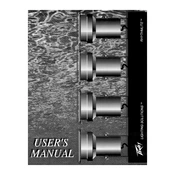
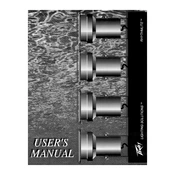
To set up the Peavey Rhythmlite Lighting System, first ensure all components are available including the controller and fixtures. Connect the fixtures to a power source and link them to the controller using DMX cables. Follow the user manual to configure the initial settings on the controller.
First, check all cable connections between the controller and the lights to ensure they are secure. Verify that the DMX address settings on each fixture match the settings on the controller. If the issue persists, try resetting the controller and fixtures.
To update the software, visit the Peavey website and download the latest firmware for your Rhythmlite model. Connect the controller to your computer using a USB cable and transfer the firmware file following the instructions provided in the update guide.
Regular maintenance is recommended every 6 months. This includes checking all connections, cleaning the lenses of the fixtures, and ensuring that the cooling fans are free of dust. Perform a system test to ensure all lights and controllers function correctly.
Yes, the Peavey Rhythmlite system can be used with other DMX-compatible lighting fixtures. Ensure that all devices share the same DMX channel configuration and address settings for seamless integration.
Check the power connection and DMX cable of the flickering light. Ensure that the DMX address is set correctly and matches the controller configuration. If the problem continues, test the light with a different DMX cable or port.
Use the Rhythmlite controller to access the scene programming mode. Select the desired lights and adjust their colors, intensity, and effects as desired. Save the configuration to a scene slot for quick recall during performances.
Yes, the Peavey Rhythmlite system can be operated remotely using a compatible wireless DMX transmitter or a remote control app if the controller supports it. Refer to the user manual for compatible devices and setup instructions.
Transport the Peavey Rhythmlite system using padded cases designed for lighting equipment. Secure each fixture with foam padding and ensure cables are neatly coiled and stored separately to avoid tangling or damage.
For large setups, ensure that there are no DMX cable runs longer than 300 meters without a repeater. Use a DMX terminator at the end of each chain to prevent signal reflection. Check for any damaged cables or connections.