OnePlus Nord N100 User's Manual
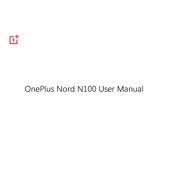
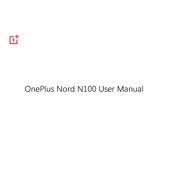
To improve battery life, reduce screen brightness, limit background app usage, and enable Battery Saver mode. Also, consider disabling unnecessary notifications and location services.
First, check the charging cable and adapter for damage. Ensure the charging port is clean and free of debris. Try using a different charger to see if the issue persists. If the problem continues, contact OnePlus support.
To factory reset, go to Settings > System > Reset Options > Erase All Data (factory reset). Confirm your choice and wait for the device to reset. Ensure you have backed up your data before proceeding.
Press and hold the power button and volume down button simultaneously until you see the screenshot animation. Alternatively, you can use the three-finger swipe gesture if enabled in settings.
Use the OnePlus Switch app to transfer data. Install the app on both devices, select the data you want to transfer, and follow the on-screen instructions to complete the process wirelessly.
Overheating can occur due to intensive use or software issues. Allow the phone to cool down by closing unused apps, reducing screen brightness, and avoiding direct sunlight. Check for software updates that might address overheating issues.
Go to Settings > About Phone > tap on 'Build Number' seven times until you see a notification that developer mode is enabled. Developer options will now be visible in the main settings menu.
To update the software, go to Settings > System > System Updates. Tap 'Check for updates' and if an update is available, follow the on-screen instructions to download and install it.
Restart your device and router, ensure airplane mode is off, and check for software updates. Reset network settings by going to Settings > System > Reset options > Reset Wi-Fi, mobile & Bluetooth.
Yes, the OnePlus Nord N100 supports microSD cards. Insert a microSD card into the designated slot in the SIM tray to expand storage up to 256GB.