OnePlus Nord CE 2 User's Manual
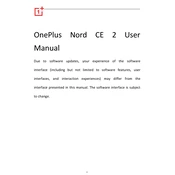
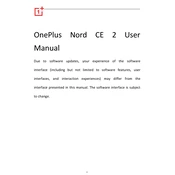
To enable Developer Options on your OnePlus Nord CE 2, go to Settings > About Phone > tap 'Build number' seven times until you see a message that says "You are now a developer!"
If your OnePlus Nord CE 2 is not charging, try using a different USB cable or charging adapter, clean the charging port, or restart the device. If the issue persists, contact customer support.
To take a screenshot on the OnePlus Nord CE 2, press and hold the Power and Volume Down buttons simultaneously until you hear a shutter sound or see a screenshot preview.
To reset your OnePlus Nord CE 2 to factory settings, go to Settings > System > Reset Options > Erase all data (factory reset). Confirm your choice and follow the on-screen instructions.
If your OnePlus Nord CE 2 is not connecting to Wi-Fi, try restarting your router and phone, forget the network and reconnect, or reset network settings under Settings > System > Reset options.
To improve battery life, reduce screen brightness, disable unused apps, enable battery saver, and update to the latest software. Also, consider turning off Wi-Fi and Bluetooth when not in use.
Use the OnePlus Switch app to transfer data from your old phone to your OnePlus Nord CE 2. Install the app on both devices and follow the on-screen instructions to complete the transfer.
To enable dark mode, go to Settings > Display > Dark Mode and toggle it on. You can also set it to turn on automatically at sunset or schedule it.
If your OnePlus Nord CE 2 is overheating, close unused apps, avoid using the phone while charging, remove any case, and ensure the device is not exposed to direct sunlight.
To update the software on your OnePlus Nord CE 2, go to Settings > System > System updates. If an update is available, download and install it following the on-screen instructions.