Nikon D2H Quick Start Guide
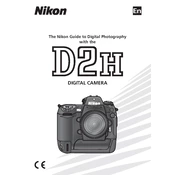
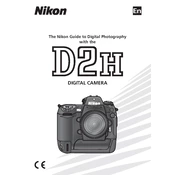
To reset the Nikon D2H to factory settings, hold down the "QUAL" and "ISO" buttons simultaneously until the control panel turns off briefly and then back on. This will restore all settings to their default values.
Regular maintenance for the Nikon D2H includes cleaning the camera body with a soft cloth, using a blower to remove dust from the sensor, and checking the lens for dust and fingerprints. Make sure to store the camera in a cool, dry place when not in use.
To improve battery life, turn off the camera when not in use, reduce the LCD screen brightness, and limit the use of the flash. It is also wise to keep the battery contacts clean and store the battery in a cool, dry place when not in use.
In low light, the Nikon D2H may struggle to focus due to insufficient contrast. Try using a faster lens, ensuring the autofocus assist light is turned on, or manually focusing in challenging lighting situations.
Use a blower to remove loose dust from the sensor. If further cleaning is needed, use a sensor cleaning swab and fluid specifically designed for camera sensors. Always follow the manufacturer’s instructions to prevent damage.
Download the latest firmware update from the Nikon website, transfer it to your camera's memory card, and follow the instructions provided by Nikon to update the firmware. Ensure your battery is fully charged before starting the update process.
For sports photography, use a fast shutter speed (1/500s or faster), set the camera to continuous autofocus (AF-C), and choose a wide aperture to freeze action and isolate subjects. Consider using burst mode to capture rapid sequences.
Blurry images can result from slow shutter speeds, camera shake, or incorrect focus. Use a tripod, increase the shutter speed, and ensure proper focus. Using the camera's vibration reduction feature, if available, can also help.
To minimize dust entry, avoid changing lenses in windy or dusty environments, keep the body cap on when no lens is attached, and regularly clean the camera body and lens mounts. Store your camera in a sealed bag or case when not in use.
Signs that your Nikon D2H may need professional service include persistent error messages, unresponsive controls, unusual noises, or physical damage. If regular troubleshooting does not resolve these issues, contact Nikon support or a certified technician.