Nikon Coolpix W300 Quick Start Guide
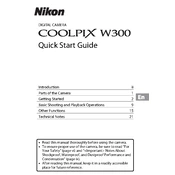
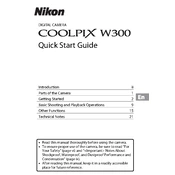
To enable underwater mode, turn on your camera, press the scene button, and select 'Underwater' from the available options. This mode automatically adjusts color settings for underwater photography.
First, ensure the battery is charged. If the camera still won't turn on, try removing the battery and memory card, wait a few minutes, then reinsert them. If the issue persists, a service check may be required.
Yes, the Nikon Coolpix W300 is designed to operate in temperatures down to 14°F (-10°C). However, battery performance may decrease in extreme cold, so keep a spare battery warm.
Use a soft, dry cloth to gently wipe the lens. Avoid using any cleaning solutions. For persistent dirt, use a blower to remove dust followed by a gentle wipe with a microfiber cloth.
For low-light photography, use the 'Night Landscape' scene mode or increase the ISO setting. You can also use a tripod to stabilize the camera for longer exposures.
Connect the camera to your computer using the provided USB cable. Turn on the camera, and it should be recognized as a storage device, allowing you to transfer photos. Alternatively, use a card reader to access the memory card directly.
The Nikon Coolpix W300 is waterproof up to 30 meters, but if water gets inside, dry it with a soft cloth. Ensure all covers are securely closed. If water enters the interior, seek professional service.
Visit the Nikon support website to check for firmware updates. Download the update file and follow the instructions provided to install it onto your camera via a memory card.
Ensure you're using a fully charged Nikon battery. Check for settings that consume more power, such as GPS or Wi-Fi, and disable them if not needed. Excessive use of the LCD screen and flash can also drain the battery quickly.
To improve video quality, use the highest resolution settings available. Ensure adequate lighting and stabilize the camera using a tripod or a steady surface to reduce shaking.