Nikon Coolpix L620 Quick Start Guide
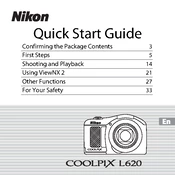
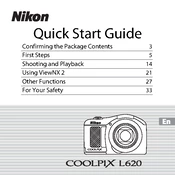
To transfer photos, connect the camera to your computer using the provided USB cable. Turn on the camera, and your computer should recognize it as a removable device. You can then copy and paste the photos to your desired folder on the computer.
First, ensure that the batteries are properly inserted and charged. If the camera still doesn't turn on, try replacing the batteries with new ones. If the issue persists, it may need professional servicing.
To reset the camera, go to the 'Setup Menu' and select 'Reset All'. Confirm the reset when prompted. This will restore all settings to factory defaults.
Blurry photos can be caused by camera shake or incorrect focus settings. Ensure you are holding the camera steady or use a tripod. Check that the focus mode is set correctly for your subject.
To extend battery life, reduce the use of the flash and LCD screen, and turn off the camera when not in use. Using the camera's power-saving mode can also help.
The Nikon Coolpix L620 is compatible with SD, SDHC, and SDXC memory cards. Ensure the card is formatted in the camera before use.
Use a blower to remove dust and then gently wipe the lens with a microfiber cloth. Avoid using chemicals or rough materials that could scratch the lens.
Yes, the Nikon Coolpix L620 can record videos. Switch the mode dial to video mode, then press the movie button to start and stop recording.
Ensure that the autofocus mode is enabled and that you're not too close to the subject. Try cleaning the lens and make sure the camera settings are appropriate for your shooting conditions.
To update the firmware, download the latest firmware from Nikon's official website. Copy it to a formatted memory card, insert the card into the camera, and follow the on-screen instructions to complete the update.