Nikon Coolpix P7800 Quick Start Guide
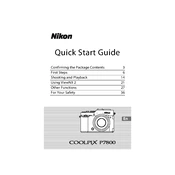
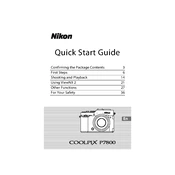
To transfer photos, connect your Nikon Coolpix P7800 to your computer using a USB cable. Turn on the camera, and your computer should recognize it as a removable drive. You can then copy photos from the camera to your computer. Alternatively, you can use an SD card reader.
To clean the lens, use a blower to remove dust, then apply a small amount of lens cleaning solution to a microfiber cloth and gently wipe the lens. Avoid using paper products or your fingers directly on the lens to prevent scratches.
To reset the settings, go to the Setup menu, find 'Reset All', and select it. This will restore all settings to their default values, but will not erase any photos on the memory card.
If your camera won't turn on, check if the battery is charged and properly inserted. If the problem persists, try removing the battery and memory card, wait a few minutes, then reinsert them. If it still doesn't turn on, the battery may need to be replaced or there could be a hardware issue.
To improve battery life, reduce the LCD screen brightness, turn off the camera when not in use, and disable unnecessary features like Wi-Fi or GPS. Also, consider carrying a spare battery for extended shooting sessions.
Ensure the lens is clean and free from obstructions. Check that the camera is set to the appropriate focus mode for your subject. If problems persist, try resetting the camera settings or switching to manual focus.
To update the firmware, visit the Nikon support website and download the latest firmware for the P7800. Follow the instructions provided to transfer the update to the camera via an SD card. Ensure the battery is fully charged during the update process.
Yes, the Nikon Coolpix P7800 supports shooting in RAW format. To enable this, go to the shooting menu and select 'Image Quality', then choose 'RAW' or 'RAW + Fine' for capturing both RAW and JPEG images.
To reduce image noise in low-light conditions, use a tripod to stabilize the camera, lower the ISO sensitivity, and choose a slower shutter speed. Additionally, consider using the Night Landscape mode, which is optimized for low-light photography.
If the camera overheats, turn it off and remove the battery. Allow it to cool down in a shaded area. Avoid using the camera in direct sunlight for extended periods and ensure proper ventilation around the device.