Nikon Coolpix S5300 Quick Start Guide
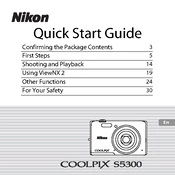
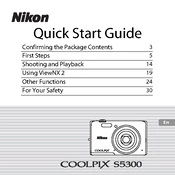
To transfer photos, connect your camera to the computer using the USB cable provided. Turn on the camera and select the "Mass Storage" option if prompted. Your computer should recognize the camera as a removable drive, allowing you to copy photos to your desired location.
First, ensure the battery is charged and inserted correctly. If the camera still won't turn on, try removing the battery and memory card, then reinsert them. If the issue persists, check the battery contacts for dirt or corrosion.
To reset the camera to factory settings, go to the camera's Setup Menu, select "Reset All," and confirm your choice. This will revert all settings to their default state.
Use a soft, lint-free cloth or a lens cleaning brush to remove dust and smudges. For stubborn spots, lightly moisten the cloth with a lens cleaning solution. Avoid applying the solution directly to the lens.
To enable Wi-Fi, press the "Menu" button, navigate to the Wi-Fi settings, and turn it on. You can then connect your smartphone or tablet using the Nikon Wireless Mobile Utility app to share photos.
Blurry photos can be caused by camera shake, slow shutter speeds, or incorrect focus. Ensure the camera is stable when shooting, use a faster shutter speed, and check that the subject is in focus before taking the picture.
To change the image resolution, press the "Menu" button, navigate to the "Image Size" option, and select your desired resolution.
No, the Nikon Coolpix S5300 does not support operation while charging. Ensure the battery is fully charged before use.
To extend battery life, reduce the LCD screen brightness, turn off Wi-Fi when not in use, and avoid using the flash unnecessarily. Additionally, always turn off the camera when not in use.
If a lens error occurs, turn off the camera and remove the battery. Gently inspect the lens for obstructions or damage. Reinsert the battery and turn the camera back on. If the problem continues, contact Nikon support.