Nikon KeyMission 170 Quick Start Guide
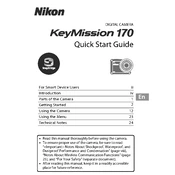
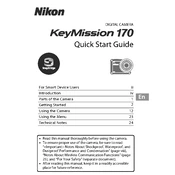
To set up your Nikon KeyMission 170, first insert a charged battery and a compatible microSD card. Turn on the camera by pressing the power button. Follow the on-screen instructions to set the date, time, and language preferences.
For low-light recording, set the camera to a higher ISO setting, use the wide-angle lens feature to capture more light, and consider using an external light source if possible.
Use the SnapBridge app available for iOS and Android devices. Connect your camera to the app via Bluetooth or Wi-Fi and follow the prompts to download videos directly to your smartphone.
First, check if the battery is charged and properly inserted. Try using a different battery if possible. If the camera still does not turn on, perform a reset by removing the battery and memory card for a few minutes before reinserting them.
The KeyMission 170 is already waterproof up to 10 meters (33 feet) without any additional housing. Ensure that all covers are securely closed before submerging in water.
Ensure that the lens is clean and free of smudges or dirt. Use a microfiber cloth to gently clean the lens. Additionally, check that the camera is set to the appropriate focus mode and ensure you're holding the camera steady or using a tripod.
Visit the Nikon support website to download the latest firmware update for the KeyMission 170. Follow the instructions provided to install the update using the microSD card.
The KeyMission 170 does not support external microphones. For better audio quality, consider using a separate audio recorder and syncing the sound in post-production.
Access the camera menu and select the 'Time-lapse' option. Choose your desired interval and duration settings, and start recording to capture time-lapse footage.
If the camera overheats, turn it off immediately and allow it to cool down in a shaded area. Avoid using the camera in direct sunlight or hot environments for extended periods.