Nikon Coolpix S2800 Quick Start Guide
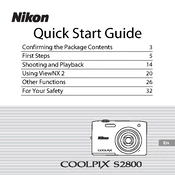
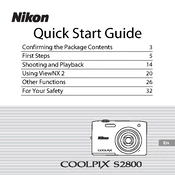
To transfer photos, connect the camera to your computer using the supplied USB cable. Then, turn on the camera and select the appropriate USB option (usually 'Mass Storage' or 'PTP'). Your computer should recognize the camera as a removable drive, allowing you to copy images.
First, ensure that the battery is fully charged and correctly inserted. If the camera still does not turn on, try using a different battery. If the issue persists, it may require servicing.
To reset the camera to its default settings, go to the 'Setup' menu, select 'Reset All' and confirm your selection. This will restore the factory settings.
Use a blower to remove dust and then gently wipe the lens with a microfiber cloth. If necessary, use a lens cleaning solution, applying it to the cloth first, not directly to the lens.
Blurry photos can result from camera shake, low light, or incorrect focus settings. Use a tripod, increase lighting, or check that the autofocus is correctly set to solve this issue.
To extend battery life, reduce the screen brightness, disable unnecessary features such as GPS, and turn off the camera when not in use. Carry a spare battery if needed.
The Nikon Coolpix S2800 is compatible with SD, SDHC, and SDXC memory cards. Ensure the card has sufficient speed and capacity for your needs.
To update firmware, download the latest version from the Nikon website, copy it to a formatted memory card, insert it into the camera, and follow the update instructions in the 'Setup' menu.
Yes, the Nikon Coolpix S2800 can record videos. Switch to video mode using the mode dial, press the movie-record button to start recording, and press it again to stop.
Ensure the lens is clean and that you're using the correct focus mode. If problems persist, try resetting the camera settings or consult the manual for specific troubleshooting tips.