Nikon Coolpix P340 Quick Start Guide
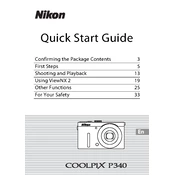
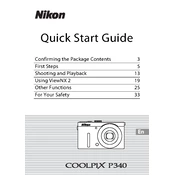
To transfer photos, connect your Nikon Coolpix P340 to your computer using a USB cable. Turn on the camera, and your computer should recognize it as an external device. You can then navigate to the camera's storage and copy the photos to your computer. Alternatively, you can remove the SD card and use a card reader.
First, check if the battery is charged and properly inserted. If the camera still doesn't turn on, try using a different battery or charging the existing one. Also, ensure that the battery compartment door is fully closed. If it continues to fail, it might require professional inspection.
To reset the settings, go to the 'Setup' menu in your camera. Select 'Reset All' and confirm your choice. This will restore the camera to its factory settings, erasing any custom settings you have applied.
Blurry photos can result from a few issues: make sure you are holding the camera steady or using a tripod, increase the shutter speed, or use the camera's image stabilization feature. Also, ensure that the autofocus is set correctly for your subject.
To update the firmware, visit the Nikon website and download the latest firmware for the Coolpix P340. Copy the firmware file to a formatted SD card, insert it into the camera, and turn it on. Navigate to the 'Firmware Version' in the setup menu and follow the on-screen instructions to update.
Use a blower to remove dust and loose particles first. Then, use a microfiber cloth or a lens cleaning paper with a small amount of lens cleaning solution to gently wipe the lens in a circular motion. Avoid using rough materials that could scratch the lens.
To extend battery life, reduce the use of the LCD screen by using the viewfinder when possible, turn off the camera when not in use, and disable features like Wi-Fi and GPS when they're not needed. Lowering the screen brightness can also help conserve power.
A 'lens error' message usually indicates that the lens mechanism is jammed or obstructed. Check for any debris around the lens and gently clean it. If the problem persists, try restarting the camera. If the error continues, professional repair may be needed.
To enable macro mode, press the macro button on the side of the camera. This allows you to focus on subjects very close to the lens, ideal for capturing detailed close-up images. Ensure the camera is steady to achieve the best focus and clarity.
Ensure that the lens is clean and free from smudges or debris. Check the autofocus settings and adjust them if necessary. If you're shooting in low light, try using the assist lamp or increasing the ISO. If issues persist, a firmware update might help resolve focusing problems.