Nikon Coolpix S6800 Quick Start Guide
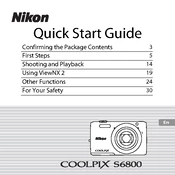
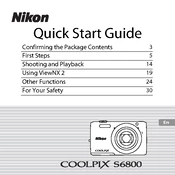
To transfer photos from your Nikon Coolpix S6800 to your computer, use the supplied USB cable to connect the camera to your computer. Once connected, turn on the camera. Your computer should recognize the device, allowing you to access the photos via the file explorer. Alternatively, you can use the Nikon Transfer software for a more streamlined process.
If your Nikon Coolpix S6800 won't turn on, first check if the battery is charged. Insert a fully charged battery and try again. If the camera still doesn't turn on, inspect the battery compartment for any debris or corrosion. If the issue persists, reset the camera by removing the battery and memory card, wait a few minutes, and then reinsert them. If none of these steps work, contact Nikon support.
To set up Wi-Fi on your Coolpix S6800, first ensure the battery is fully charged. Then, go to the camera's settings menu and select 'Wi-Fi.' Follow the on-screen instructions to enable Wi-Fi and connect to your smartphone or tablet using the Nikon Wireless Mobile Utility app. This will allow you to transfer images and control the camera remotely.
Blurry photos can result from camera shake, especially in low light. To reduce blurriness, ensure that the image stabilization feature is enabled. Use a faster shutter speed or increase the ISO setting for better performance in low light. Holding the camera steady or using a tripod can also help.
To reset your Nikon Coolpix S6800 to factory settings, go to the 'Setup' menu, scroll down to 'Reset All,' and confirm your selection. This will return all settings to their default values, but it will not delete any saved photos or videos.
To clean the lens of your Coolpix S6800, use a soft, lint-free microfiber cloth. Gently wipe the lens in a circular motion to remove fingerprints or smudges. Avoid using liquid cleaners directly on the lens. If necessary, a small amount of lens cleaning solution can be applied to the cloth.
To extend the battery life of your Coolpix S6800, turn off the Wi-Fi feature when not in use, reduce the screen brightness, and use the camera's power-saving modes. Additionally, avoid frequently reviewing photos and videos on the camera's display. Carry a spare battery for extended shooting sessions.
No, the Nikon Coolpix S6800 does not support RAW format. It is designed to capture images in JPEG format only. For users requiring RAW capabilities, consider exploring other models in the Nikon lineup.
The Nikon Coolpix S6800 is compatible with SD, SDHC, and SDXC memory cards. For optimal performance, use a card with a speed class of 6 or higher, especially when recording videos. Ensure the memory card is properly formatted in the camera before first use.
To update the firmware on your Coolpix S6800, visit the Nikon support website to download the latest firmware version. Follow the provided instructions to transfer the firmware file to a formatted memory card. Insert the card into the camera and follow the on-screen prompts to complete the update. Ensure the battery is fully charged during the process.