Nikon Coolpix S6600 Quick Start Guide
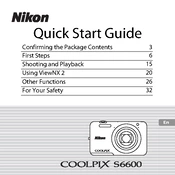
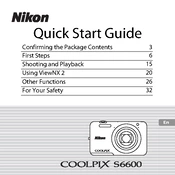
To enable Wi-Fi, press the menu button, navigate to the Wi-Fi settings, and select 'Enable'. Follow the on-screen instructions to connect to a Wi-Fi network.
Use a microfiber cloth to gently wipe the lens in circular motions. Avoid using any liquid cleaners directly on the lens.
Connect the camera to your computer using a USB cable. The camera will appear as a removable drive, allowing you to copy photos to your computer.
Ensure the battery is fully charged and properly inserted. If the issue persists, try replacing the battery or checking the battery contacts for dirt.
Go to the setup menu and select 'Reset All'. Confirm your selection to restore the camera to its default settings.
Check the focus mode settings to ensure they are correct for your subject. Clean the lens and try again. If the problem persists, consider contacting Nikon support.
Visit the Nikon website to download the latest firmware. Transfer the firmware file to an SD card, insert it into the camera, and follow the on-screen instructions to update.
Press the self-timer button on the back of the camera, then select the desired delay time from the menu. Press the shutter button to activate the timer.
Use a higher ISO setting and a slower shutter speed. Consider using a tripod to stabilize the camera and reduce blur.
Reduce the screen brightness, disable Wi-Fi when not in use, and turn off the camera when not actively shooting. Consider carrying a spare battery for extended use.