Nikon Coolpix L340 Quick Start Guide
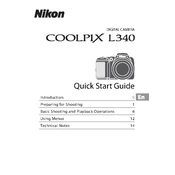
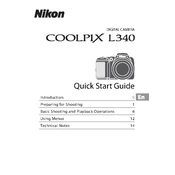
To transfer photos, connect your camera to the computer using the supplied USB cable. Ensure the camera is turned on. Your computer should recognize the camera as an external device, allowing you to drag and drop images to your desired location. Alternatively, you can remove the SD card and use a card reader.
If the camera won't turn on, first check the batteries and ensure they are fully charged and properly inserted. Try replacing them if necessary. Also, inspect the battery contacts for dirt or corrosion, and clean them gently if needed.
To reset the camera to factory defaults, go to the 'Menu', select 'Setup', and then choose 'Reset All'. Confirm the reset when prompted. This will restore the camera settings to their original factory settings.
Blurry pictures can result from camera shake, especially in low-light conditions. Use a tripod or increase the camera's ISO setting. Make sure the lens is clean and free from smudges. You can also use the 'Vibration Reduction' feature available in the camera settings.
To change the image resolution, press the 'Menu' button, navigate to the 'Image Mode' option, and select your desired resolution setting. Higher resolution settings are suitable for larger prints, while lower settings save space on the memory card.
The Nikon Coolpix L340 is compatible with SD, SDHC, and SDXC memory cards. It's important to use memory cards from reputable brands and ensure they have sufficient speed for your shooting requirements.
To extend battery life, reduce the use of the LCD screen by using the viewfinder when possible. Turn off the camera when not in use, and disable features like vibration reduction if they are not needed. Using high-capacity rechargeable batteries can also help.
If the camera is not focusing properly, make sure the lens is clean and free from obstructions. Check that the camera is not set to macro mode if shooting distant subjects. You can also try switching to manual focus if autofocus is not performing well.
Yes, the Nikon Coolpix L340 can capture video. To record video, press the 'Movie' button on the back of the camera. Press the button again to stop recording. Ensure you have enough memory card space and battery life for your recordings.
To clean the lens, use a soft, lint-free cloth or a lens cleaning brush. Gently wipe the lens in a circular motion. Avoid using harsh chemicals or rough materials that could scratch the lens surface.