Nikon Coolpix B600 Quick Start Guide
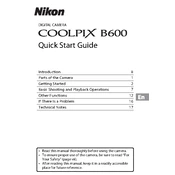
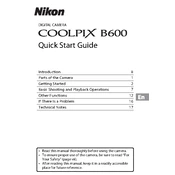
To transfer photos, connect your Nikon Coolpix B600 to your computer using the supplied USB cable. Turn on the camera, and it should appear as a removable drive on your computer. Alternatively, you can use an SD card reader to transfer images directly from the card.
First, ensure the battery is fully charged and properly inserted. Check the battery compartment for any obstructions or dirt. If the problem persists, try using a different battery. If none of these solutions work, contact Nikon support.
To extend battery life, reduce the use of the flash, decrease the LCD screen brightness, and turn off the camera when not in use. Also, use the camera's Eco Mode if available, and ensure the battery is fully charged before use.
Use a blower to remove dust and dirt from the lens surface. Then, gently wipe the lens with a microfiber cloth or lens cleaning tissue, using a circular motion. Avoid using harsh chemicals or rough materials that may scratch the lens.
To reset the camera to factory settings, go to the Setup menu, select 'Reset All', and confirm your selection. This will restore all settings to their original defaults.
Blurry photos can result from camera shake or incorrect focus. Use a tripod for stability and ensure the focus is locked on the subject before taking the picture. Additionally, check if the lens is clean and free of smudges.
Visit the Nikon Support website to check for firmware updates. Download the update file to your computer, copy it to an SD card, and insert the card into the camera. Follow the on-screen instructions under the Firmware Version option in the Setup menu to complete the update.
Ensure that the focus mode is set correctly for the subject. Clean the lens to remove any obstructions affecting autofocus. If issues persist, try resetting the camera settings or consult the user manual for further troubleshooting tips.
Download the Nikon SnapBridge app on your smartphone. Enable Bluetooth on both the camera and smartphone. Open the app and follow the instructions to pair the devices, allowing you to transfer photos and control the camera remotely.
Turn off the camera and remove the battery. Gently clean the lens barrel and ensure it is free of obstructions. Reinsert the battery and turn the camera back on. If the error persists, contact Nikon support for assistance.