Nikon Coolpix A300 Quick Start Guide
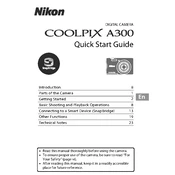
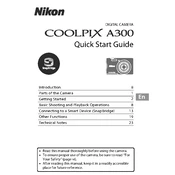
You can transfer photos to your smartphone using the SnapBridge app. First, ensure that your camera's Bluetooth is on. Open SnapBridge on your smartphone, pair it with your camera, and follow the on-screen instructions to transfer images wirelessly.
Check if the camera's Wi-Fi and Bluetooth are turned on, as they can consume battery power. Also, ensure that the screen brightness isn't set too high and that you aren't using features like GPS unnecessarily. Consider replacing the battery if it's old or not holding charge.
To reset your Nikon Coolpix A300, go to the Setup menu, select 'Reset All', and confirm your selection. This will restore the camera to its default settings.
Ensure the battery is charged and correctly inserted. Check the battery contacts for dirt or damage. If the problem persists, try using a different battery or contact Nikon support for further assistance.
Ensure that you are shooting in good lighting conditions and using the appropriate scene mode. Utilize features like vibration reduction and adjust ISO settings as necessary. Keep the lens clean for optimal image quality.
Visit the Nikon support website to download the latest firmware. Copy the firmware file to a memory card, insert it into the camera, and follow the on-screen instructions to complete the update process.
Use a soft, lint-free cloth or a dedicated lens cleaning tissue. Lightly moisten the cloth with a small amount of lens cleaning solution, if necessary, and gently wipe the lens in a circular motion.
Blurry images can result from camera shake, so ensure the vibration reduction is enabled. Use a tripod for stability and ensure the autofocus is set correctly. Check the camera settings for appropriate scene modes and shutter speeds.
Reduce the LCD screen brightness, turn off Wi-Fi and Bluetooth when not in use, and deactivate features like GPS. Also, avoid excessive use of the flash and consider carrying a spare battery for extended shooting sessions.
Go to the Setup menu, select 'Time Zone and Date', and then 'Date and Time'. Use the multi-selector to adjust the date and time settings, and press 'OK' to confirm.