Lowrance LMS-522C iGPS Operation Instructions
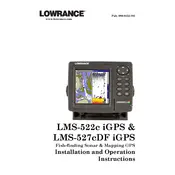
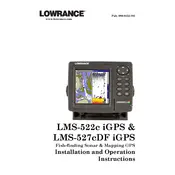
To update the software, download the latest update files from the Lowrance website onto an SD card. Insert the SD card into the unit and follow the on-screen instructions to complete the update process.
Check if the battery is fully charged and ensure all power connections are secure. If the problem persists, inspect the fuse and replace it if necessary.
Press the MENU button twice to access the main menu, select SYSTEM SETUP, and then select RESET OPTIONS. Choose RESET ALL SETTINGS to restore the factory defaults.
Ensure the GPS antenna is unobstructed and positioned correctly. Check for any software updates that might improve GPS performance. If issues continue, consult technical support.
The sonar returns are displayed as arches or lines on the screen. Larger arches typically represent larger fish. Use the manual to understand different sonar settings and optimize readings.
Yes, the LMS-522C is suitable for both freshwater and saltwater. However, rinse the transducer and unit with fresh water after use in saltwater to prevent corrosion.
Regularly check all cables and connections for wear or corrosion. Clean the screen with a soft, damp cloth and ensure the transducer is free of debris.
Mount the transducer on the transom of the boat, ensuring it is parallel to the waterline. Avoid placing it near any obstacles that could cause turbulence.
Ensure the transducer is properly mounted and free from obstructions. Verify that the correct frequency is selected for the water conditions. Adjust sensitivity settings if needed.
To save a waypoint, press the WPT button on the unit. Enter the desired coordinates or mark the current location, then save the waypoint with an identifiable name.