Lowrance LCX-20C Operation Instructions
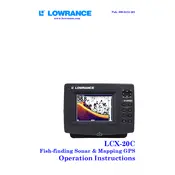
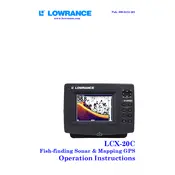
To perform a software update on the Lowrance LCX-20C, download the latest software from the Lowrance website onto an SD card. Insert the SD card into the unit, turn it on, and follow the on-screen instructions to complete the update.
Check all connections including power and transducer cables. Ensure the transducer is submerged and functioning. Reset the unit by turning it off and on. If the issue persists, consult the user manual or contact customer support.
Ensure your GPS antenna is positioned with a clear view of the sky. Avoid obstructions like tall buildings or dense foliage. Check for any software updates that might improve GPS functionality.
Use a soft, lint-free cloth slightly dampened with water or a gentle screen cleaner. Avoid using harsh chemicals or abrasive materials. Regularly remove dirt and salt residue to maintain clarity and responsiveness.
To set depth alarms, access the Alarms menu, select Depth Alarms, and input your desired shallow and deep water thresholds. Ensure the alarms are enabled for notifications.
Check the power supply connections and ensure the battery is fully charged. Inspect for any blown fuses or damaged wiring. If the problem persists, the unit may need professional servicing.
Insert an SD card into the unit, go to the Files menu, and select Transfer My Data. Choose to save waypoints, routes, and trails to the SD card for backup.
Ensure that the transducer is properly connected to the unit. Check for any damage or corrosion on the connectors. Try restarting the unit and see if the transducer is recognized.
Go to the Sonar menu and select Temperature Calibration. Follow the on-screen instructions to input the correct temperature based on an accurate thermometer reading.
Yes, the LCX-20C is designed for both freshwater and saltwater use. However, it is important to rinse the unit with fresh water after exposure to saltwater to prevent corrosion.