Lowrance LMS-330C Operation Instructions
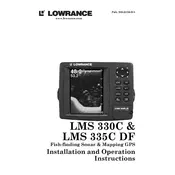
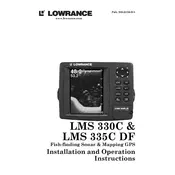
To perform a factory reset, turn off the device, press and hold the 'Pages' key, and turn the unit back on while continuing to hold the 'Pages' key until the reset is complete.
Ensure your transducer is properly installed, then access the 'Sonar Setup' menu and follow the on-screen instructions to calibrate for depth, speed, and temperature.
Visit the Lowrance website to download the latest software update, save it to an SD card, insert the card into the unit, and follow the update prompts on the screen.
Check the power cable connections, ensure the battery is charged, and inspect the fuse for any damage. Replace the fuse if necessary and ensure all connections are secure.
Colors on the sonar display represent different signal strengths: strong returns, like the bottom, are shown in red or orange, while weaker signals, like fish, appear as blue or green.
Regularly inspect the transducer for damage, clean it with mild soap and water, and ensure it is securely mounted to avoid inaccurate readings.
Press the 'Wpt' key to save a waypoint at your current position. To recall a waypoint, press the 'Wpt' key again and select the desired waypoint from the list.
Ensure the transducer is clean and properly aligned, check for any obstructions in the water, and verify that the unit's software is up to date.
Access the GPS page from the main menu, use the cursor pad to plot routes or waypoints, and follow the on-screen map for navigation guidance.
Lower the display brightness, turn off unused features like sonar or GPS when not needed, and ensure the unit is turned off when not in use.