Lowrance LCX-18C Operation Instructions
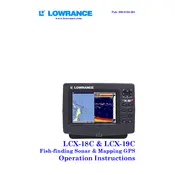
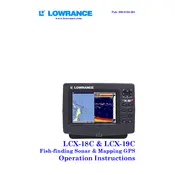
To update the software on your Lowrance LCX-18C, download the latest software from the Lowrance website onto an SD card. Insert the card into the unit and follow the on-screen prompts to complete the update.
First, check the transducer connection and ensure it is clean and free from damage. Next, verify the settings in the sonar menu to ensure they are configured correctly. If the problem persists, perform a reset to factory settings.
To save a waypoint, press the "WPT" button on your LCX-18C. Use the arrow keys to edit the waypoint details if necessary, then select "Save" to store the waypoint in the unit's memory.
Use a soft, lint-free cloth slightly dampened with water or a screen cleaner designed for electronics. Gently wipe the screen, avoiding excessive pressure to prevent scratches.
Check the power cable connections for any loose or corroded terminals. Ensure the battery is fully charged and the fuse is intact. If the unit still does not power on, consult the user manual or contact Lowrance support.
Yes, you can customize various display settings such as color palette, brightness, and contrast through the display settings menu. Access this menu by pressing the "MENU" button twice and selecting "Display".
Connect the external GPS device to the NMEA 0183 input on the LCX-18C using the appropriate cable. Configure the communication settings in the menu to receive data from the GPS device.
Check the transducer for any physical damage and ensure it is submerged in water. Verify the connection to the unit and inspect for any cable damage. Adjust the sonar settings if necessary.
To reset the LCX-18C, press the "MENU" button twice, select "System Setup", and then choose "Reset Options". Confirm to reset all settings to factory defaults.
Yes, the LCX-18C can display water temperature if the transducer is equipped with a temperature sensor. Enable the temperature display in the sonar settings menu.