Lowrance LMS-33CDF iGPSA Operation Instructions
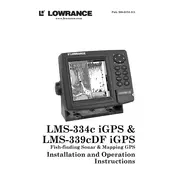
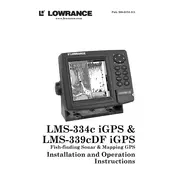
To perform a factory reset, turn off the device, press and hold the 'ZOUT' and 'PAGES' buttons simultaneously, and then turn the unit back on. Release the buttons once the device powers up.
To update the software, download the latest update from the Lowrance website onto an SD card. Insert the SD card into the unit and power it on. Follow on-screen instructions to complete the update.
Ensure the GPS antenna is unobstructed and correctly connected. Verify that the device's software is up-to-date. Try resetting the GPS data by going to the GPS setup menu and selecting 'Reset GPS Data'.
The sonar readings display the water depth, fish, and structures below your boat. Fish typically appear as arches, while structures will appear as dense or irregular shapes. Adjust sensitivity settings for clearer readings.
Regularly check connections for corrosion, keep the display screen clean using a soft cloth, and ensure the software is current. Inspect the transducer for damage and clean it occasionally to maintain accurate readings.
To save a waypoint, press the 'WPT' key, then select 'Save'. You can name the waypoint and add additional notes if needed.
Yes, you can customize the display settings by accessing the 'Display' menu. You can adjust the color palette, contrast, and backlight settings according to your preferences.
First, check that the transducer is correctly connected and submerged in water. Ensure that the sonar is turned on. If issues persist, try resetting the sonar settings to default.
To set up routes, go to the 'Routes' menu and select 'Create New Route'. Use the cursor to select waypoints along your desired path and save the route.
Yes, you can enable the GPS Simulator mode by accessing the 'GPS Setup' menu and selecting 'Simulator'. This allows you to practice using the device without requiring a GPS signal.