Lowrance LMS-332C Operation Instructions
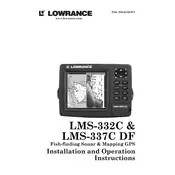
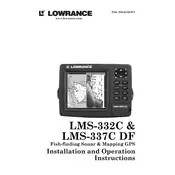
To perform a software update, download the latest software from the Lowrance website to an SD card. Insert the card into the unit and follow the on-screen instructions to update the software. Ensure the device remains powered during the update process.
To clean the display, use a soft, lint-free cloth slightly dampened with water or a screen cleaner. Avoid using harsh chemicals or abrasive materials, as these can damage the screen. Regularly inspect and clean the screen to maintain visibility.
If experiencing GPS signal issues, ensure the antenna has a clear view of the sky. Check for any obstructions or electronic interference. Restart the unit and, if necessary, reset the GPS data in the settings menu.
First, check the power connections and ensure the battery is charged. Inspect the fuse and replace it if necessary. If the unit still does not power on, consult the user manual for further troubleshooting steps or contact Lowrance support.
Access the sonar menu and adjust the sensitivity setting to match your fishing environment. Higher sensitivity is useful in deeper waters, while lower sensitivity works better in shallow waters. Experiment to find the optimal setting for your conditions.
To calibrate depth readings, access the settings menu and select calibration. Follow the on-screen prompts to adjust and verify the depth readings using a known depth reference point. Regular calibration ensures accurate readings.
The different colors on the sonar display represent varying signal strengths. Typically, stronger signals (indicating denser objects or the bottom) are shown in darker colors, while weaker signals (indicating softer objects or fish) are displayed in lighter colors.
Noise or clutter can result from interference or incorrect settings. Reduce sensitivity, increase the noise rejection filter, and ensure the transducer is mounted correctly. Additionally, check for electrical interference from other devices on the boat.
Install the transducer at the lowest point of the transom, ensuring it's parallel to the waterline and free from obstructions. Avoid placing it near the propeller to prevent turbulence affecting readings. Follow the installation guide for specific instructions.
To save a waypoint, press the waypoint button when at the desired location. To view saved waypoints, access the waypoint menu and select from the list. You can edit or delete waypoints as needed for better navigation and fishing spots management.