Lowrance LCX-16CI Operation Instructions
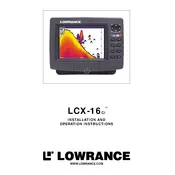
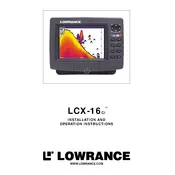
To perform a factory reset, turn off the device. Press and hold the 'PAGES' and 'POWER' buttons simultaneously until the unit powers up. Release the buttons when the Lowrance logo appears. This will reset all settings to factory defaults.
First, check the power connections and ensure the battery is fully charged. Inspect the power cable for any signs of damage. If the problem persists, consider replacing the fuse in the power cable.
To update the software, download the latest update from the Lowrance website onto an SD card. Insert the SD card into the unit's card slot and follow the on-screen instructions to complete the update.
Ensure that the transducer is properly connected and submerged in water. Check the transducer settings in the menu and verify that they are correct for your setup. If issues persist, inspect the transducer cable for damage.
Yes, the LCX-16CI supports NMEA 0183 and NMEA 2000 standards, allowing it to connect with compatible navigation devices and networks. Refer to the user manual for detailed connection instructions.
To clean the screen, use a soft, lint-free cloth dampened with water or a mild screen cleaner. Avoid using abrasive materials, as they may scratch the screen. Never spray cleaner directly onto the screen.
To save a waypoint, press the 'WPT' button, then select 'Save'. To view saved waypoints, access the 'Waypoints' menu from the main menu and select the desired waypoint from the list.
Check that the transducer is properly mounted and level. Make sure there are no air bubbles or debris around the transducer. Adjust the sensitivity settings in the sonar menu if necessary.
To extend battery life, reduce screen brightness, limit usage of backlighting, and turn off the unit when not in use. Additionally, keep the firmware updated for optimal power management.
Yes, you can customize the display settings by accessing the 'Display' menu. Here, you can adjust brightness, contrast, color palette, and view settings to suit your preferences.