Lowrance LMS-320 DF Operation Instructions
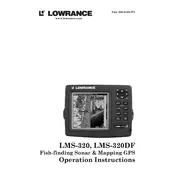
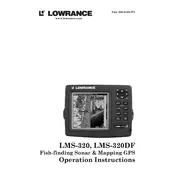
To install the LMS-320 DF, mount the transducer on the transom of your boat, ensuring it is parallel to the waterline. Connect the transducer cable to the back of the unit, mount the display unit in a convenient location, and connect it to a power source. Refer to the installation guide for detailed steps.
To set up the sonar, power on the unit, select 'Sonar' from the main menu, adjust the sensitivity settings, set the depth range according to your fishing environment, and customize the display settings as desired.
First, check if the transducer is properly mounted and submerged. Ensure the transducer cable is securely connected. Verify that the correct frequency is selected and inspect for any damage to the transducer. If issues persist, perform a soft reset of the device.
Adjust the screen's brightness and contrast settings to improve visibility. You can also use a glare shield or sun cover for better readability in bright conditions.
To perform a software reset, press and hold the 'PAGES' key and the 'POWER' key simultaneously until the unit restarts. This will reset the software settings without affecting your saved data.
The LMS-320 DF does not support software updates as it is an older model. Ensure all settings are optimized for current use.
Regularly clean the display screen with a soft, damp cloth. Inspect the transducer and cables for damage. Store the unit in a dry place when not in use, and ensure all connections are secure.
The sonar readings display the water depth, fish arches, and bottom contours. Fish typically appear as arches, while the bottom is represented by a continuous line. Adjust sensitivity settings to enhance detail visibility.
Access the 'Sonar Setup' menu, select 'Calibrate Depth', and follow the on-screen instructions to accurately set the depth sensor, ensuring the readings match the actual water depth.
Routinely inspect the transducer for damage and clean it to remove debris. Avoid high-speed impacts and store the transducer out of direct sunlight when not in use. Proper care will extend its lifespan.