Lowrance LCAX-104C Operation Instructions
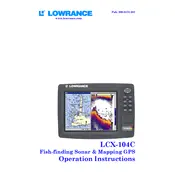
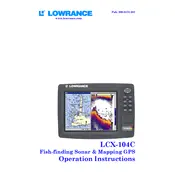
To perform a factory reset, press the Menu button twice to access the main menu. Navigate to 'System Setup' using the arrow keys, select 'Reset Options', and confirm the reset. This will restore all settings to factory defaults.
First, check the power connections to ensure they are secure. Verify that the battery is charged and the fuse is intact. If the problem persists, inspect the power cable for damage.
Adjust the sensitivity settings to match the water conditions. Increase the ping speed for clearer images and ensure the transducer is mounted correctly and free from obstructions.
Ensure the transducer is properly submerged and not obstructed. Check the sensitivity settings and adjust them accordingly. Verify that the fish finder is not in demo mode.
The LCAX-104C model does not support software updates as it is a legacy device. Ensure it operates optimally by maintaining clean connections and regularly inspecting hardware components.
The sonar displays different shades and colors to represent varying depths and densities. Brighter colors typically indicate harder surfaces or denser objects, while darker shades may represent softer or less dense materials.
Regularly clean the screen with a soft, damp cloth. Inspect and clean the transducer to remove any debris or algae. Check all cable connections for corrosion or wear.
Ensure the transducer is properly installed and free from obstructions. Check the cable connections for any signs of damage. Experiment with adjusting the sensitivity and noise reduction settings.
Mount the transducer parallel to the waterline and ensure it is submerged at all times. Avoid placing it behind any hull features that could cause turbulence.
Use the 'Sensitivity' setting to adjust for clearer readings in murky or clear water. Adjust 'Depth Range' manually if necessary, and modify the 'Colorline' setting to enhance contrast between different objects.