Lenovo YOGA Active Noise Cancellation User Guide
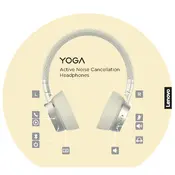
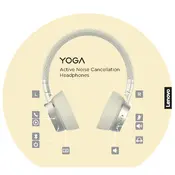
To pair your Lenovo YOGA ANC Headset, turn on the headset and press the Bluetooth button until the LED indicator flashes. Then, enable Bluetooth on your device and select "Lenovo YOGA ANC" from the list of available devices.
If your headset is not charging, ensure that the charging cable is properly connected and the charging port is clean. Try using a different USB cable or power source. If the problem persists, contact Lenovo support.
To reset your headset, press and hold the power and Bluetooth buttons simultaneously for about 10 seconds until the LED indicator flashes, indicating a reset.
To activate noise cancellation, press the ANC button on the headset. You can toggle between different noise cancellation modes by pressing the button multiple times.
If the sound quality is poor, ensure the headset is properly positioned on your ears and check the Bluetooth connection for interference. You may also try adjusting the audio settings on your device.
To update the firmware, download the Lenovo YOGA ANC Headset app on your smartphone. Connect your headset to the app and follow the instructions for firmware updates.
Yes, you can use the Lenovo YOGA ANC Headset while it is charging. Simply connect it to a power source, and it will continue to function normally.
To clean your headset, gently wipe the exterior with a soft, dry cloth. Avoid using liquids or abrasive cleaners, and ensure the headset is powered off before cleaning.
The Lenovo YOGA ANC Headset offers up to 14 hours of battery life with active noise cancellation on and up to 20 hours with it off.
To improve Bluetooth connectivity, ensure your device is within range and remove any obstacles between the headset and the connected device. Also, check for software updates on both the headset and the device.