Lenovo V50t-131MB User Guide
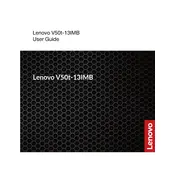
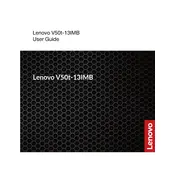
To set up your Lenovo V50t-131MB, connect the monitor, keyboard, and mouse to the respective ports on the back of the computer. Plug in the power cable and press the power button to start. Follow the on-screen instructions to complete the Windows setup process.
Check if the power cable is securely connected to both the computer and the outlet. Ensure the outlet is functional by testing with another device. If the issue persists, try a different power cable or contact Lenovo support for assistance.
To improve performance, ensure that your operating system and drivers are up to date. Consider upgrading the RAM or switching to an SSD if you are currently using an HDD. Regularly clean up unnecessary files and programs to free up resources.
Ensure that the ventilation openings are not blocked and clean any dust accumulation using compressed air. Place the computer in a well-ventilated area and consider using a cooling pad if necessary.
Visit the Lenovo support website and download the latest BIOS update for your model. Follow the provided instructions to install the update, ensuring the computer remains powered on throughout the process.
Regularly update your operating system and software. Clean the interior of the computer every few months to prevent dust buildup. Run antivirus scans and check for hard drive errors periodically.
Check if the Ethernet cable is securely connected or if the Wi-Fi is enabled. Restart your router and the computer. Update network drivers and run network troubleshooting tools available in Windows.
Check for overheating and ensure the computer is clean of dust. Update all drivers and run a full system scan for malware. Consider reinstalling the operating system if problems persist.
Access the Recovery options in the Windows settings. Choose 'Reset this PC' and follow the prompts to either keep your files or remove everything, restoring the computer to its original state.
Power down the computer and unplug all cables. Open the side panel and locate the RAM slots. Insert the new RAM module into an empty slot or replace an existing module, ensuring it is securely seated. Reassemble the computer and power it on.