Lenovo V50a-22IMB User Guide
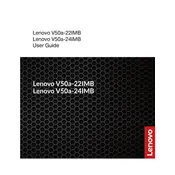
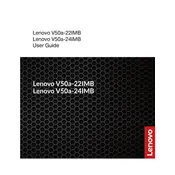
To perform a factory reset, go to Settings > Update & Security > Recovery. Under 'Reset this PC', click 'Get started' and follow the on-screen instructions to reset your device to factory settings.
First, ensure the power cable is securely connected. Try a different power outlet. If the problem persists, perform a power reset by unplugging the power cable, pressing and holding the power button for 10 seconds, then reconnecting the power cable and turning on the device.
To upgrade RAM, turn off the computer and unplug all cables. Remove the back cover, locate the RAM slots, and insert the new RAM module into the appropriate slot. Ensure it clicks into place, then reassemble the computer.
Visit the Lenovo support website, download the latest BIOS update for your model, and follow the provided instructions. Typically, you'll need to run the downloaded file and follow on-screen prompts to complete the update.
Turn off and unplug the computer. Use a can of compressed air to blow out dust from the vents and fan areas. Avoid using a vacuum cleaner, as it can generate static electricity.
Connect the monitor to the appropriate port (HDMI or DisplayPort) on the back of the V50a-22IMB. Go to Settings > System > Display, then select 'Detect' to configure the new monitor settings.
Check that the volume is turned up and not muted. Ensure audio drivers are up-to-date via Device Manager. If the issue persists, troubleshoot audio settings in Control Panel > Sound.
To improve performance, consider upgrading RAM, using an SSD, and regularly cleaning up unnecessary files and applications. Additionally, adjust power settings to prioritize performance over energy savings.
Restart the computer and enter the BIOS setup by pressing F2 or Delete during boot. Navigate to the Advanced tab and enable Intel Virtualization Technology, then save changes and exit.
Ensure that the vents are not blocked and clean any dust accumulation. Use the computer on a hard, flat surface, and consider using a cooling pad. Check for software updates and run a malware scan.