Lenovo V17 Gen 2 Hardware Maintenance Manual
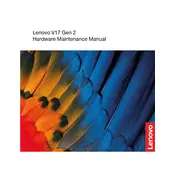
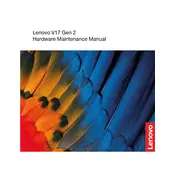
To improve battery life, reduce screen brightness, disable unnecessary background applications, use battery saver mode, and keep your system updated. Additionally, consider adjusting your power settings in Windows to optimize for battery performance.
First, check for malware using antivirus software. Clear unnecessary files using Disk Cleanup, uninstall unused programs, and increase RAM if possible. You can also try defragmenting your hard drive if you are not using an SSD.
Visit the Lenovo Support website, enter your laptop's model number, and download the latest drivers. Alternatively, use Lenovo Vantage or Windows Update to find and install updates automatically.
Turn off and unplug the laptop. Use compressed air to blow out dust and debris. For sticky keys, gently wipe with a damp microfiber cloth. Avoid liquid cleaners directly on the keyboard.
Use an HDMI cable to connect the laptop to the monitor. Once connected, press 'Windows + P' to select a display mode such as Duplicate, Extend, or Second screen only.
Ensure that Wi-Fi is enabled on your laptop. Restart your router and laptop, update the Wi-Fi driver, and run the Windows Network Troubleshooter. Check for any physical obstructions or try connecting to a different network.
Back up your data first. Go to Settings > Update & Security > Recovery, then select 'Get started' under Reset this PC. Choose to remove everything for a full reset. Follow the on-screen instructions to complete the process.
Check if the touchpad is disabled by pressing the function key combination (usually Fn + F6 or F8). Update or reinstall the touchpad driver via Device Manager. If the issue persists, check the BIOS settings to ensure the touchpad is enabled.
Keep the laptop clean and avoid exposing it to extreme temperatures. Use a cooling pad to prevent overheating, regularly update software and drivers, and handle the device with care to avoid physical damage.
Regularly clean the exterior and keyboard, ensure software is up to date, back up data frequently, and run antivirus scans. Keep the laptop in a ventilated area to avoid overheating and periodically check for any hardware issues.