Lenovo IdeaPad Y900-17ISK Hardware Maintenance Manual
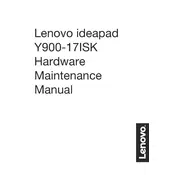
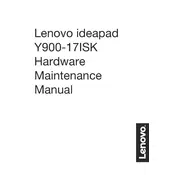
To increase battery life, adjust the power settings to 'Power Saver' mode, reduce screen brightness, and close unnecessary applications running in the background. Regularly updating drivers and the operating system can also help improve battery efficiency.
Ensure proper ventilation by using the laptop on a hard surface. Clean the air vents with compressed air to remove dust. Consider using a cooling pad and check for any demanding applications that could be causing excessive heat.
To reset your laptop, go to 'Settings' > 'Update & Security' > 'Recovery'. Under 'Reset this PC', choose 'Get started' and select an option to keep or remove files. Follow the prompts to complete the reset process.
Check if the touchpad is disabled by pressing the function key combination (usually Fn + F6). Ensure touchpad drivers are up to date via Device Manager. If issues persist, reinstall the touchpad driver from the Lenovo support site.
Turn off your laptop and disconnect all peripherals. Remove the back cover by unscrewing the screws. Locate the RAM slots and carefully insert the new RAM module ensuring it's properly seated. Replace the cover and power on the laptop to check if the system recognizes the new RAM.
Check if the battery is charged or connect the laptop to a power outlet. Perform a hard reset by removing the battery and adapter, then press and hold the power button for 10-15 seconds. Reconnect the battery and adapter, then attempt to power on again.
Click on the Wi-Fi icon in the taskbar, select the desired network, and click 'Connect'. Enter the network password if prompted. Ensure that the WLAN feature is enabled through the function key (Fn + F7 or similar).
Use a soft, lint-free cloth slightly dampened with water or a screen cleaner to wipe the screen and keyboard. Avoid using harsh chemicals or spraying liquids directly onto the laptop. Regularly clean the air vents with compressed air to prevent dust buildup.
Visit the Lenovo support website and download the latest BIOS update for your model. Follow the included instructions carefully to update the BIOS, ensuring the laptop remains connected to a power source during the process to prevent interruptions.
Run antivirus software to check for malware, clear unnecessary files using Disk Cleanup, and consider upgrading the RAM or switching to an SSD for better performance. Additionally, disable startup programs that are not needed.