Lenovo IdeaPad Flex 10 Hardware Maintenance Manual
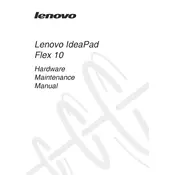
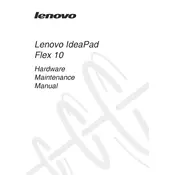
To extend the battery life, reduce screen brightness, disable Bluetooth and Wi-Fi when not in use, and close unnecessary applications. You can also use the Lenovo Power Manager to select a power-saving mode.
First, ensure the laptop is charged by connecting it to a power source. If it still doesn't turn on, perform a hard reset by holding the power button for 10-15 seconds. If the problem persists, consider checking the power adapter or contacting Lenovo support.
To perform a factory reset, go to Settings > Update & Security > Recovery, and select "Get started" under Reset this PC. Choose to remove everything for a full reset. Ensure all important data is backed up beforehand.
Unfortunately, the RAM on the Lenovo IdeaPad Flex 10 is soldered onto the motherboard and is not upgradeable. It is designed for basic tasks and limited multitasking.
Try restarting your laptop and cleaning the screen with a soft, dry cloth. If the issue persists, update or reinstall the touch screen driver via Device Manager.
Click the Wi-Fi icon in the taskbar, select the network you wish to join, and enter the password if prompted. Ensure the Wi-Fi is turned on using the physical switch or keyboard shortcut if available.
Yes, you can upgrade the storage by replacing the existing hard drive with a larger one or an SSD. Ensure compatibility and consider backing up your data before proceeding with the upgrade.
Performance can be improved by reducing startup programs, uninstalling unnecessary applications, and running disk cleanup. Consider upgrading to an SSD for faster data access speeds.
Visit the Lenovo support website, download the latest BIOS update for your model, and follow the instructions provided. Ensure your laptop is plugged in and do not interrupt the update process.
Check for physical obstructions and ensure the keyboard is clean. Try connecting an external keyboard to see if the issue is hardware-related. You can also update or reinstall the keyboard driver in Device Manager.