Lenovo V110-17IKB User Guide
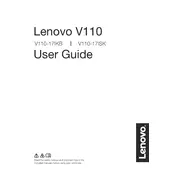
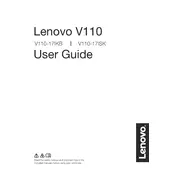
To connect to a wireless network, click on the network icon in the system tray, select the desired network from the list, and click 'Connect'. Enter the security key if prompted.
First, ensure the laptop is charged. If it still won't turn on, perform a hard reset by holding the power button for 10-15 seconds. If the issue persists, check for hardware issues or consult Lenovo support.
To extend battery life, reduce screen brightness, close unnecessary applications, disable Bluetooth and Wi-Fi when not in use, and consider using power-saving modes available in the system settings.
Visit the Lenovo Support website, enter your laptop model, and navigate to the Drivers & Software section. Download and install the necessary updates. Alternatively, use Lenovo Vantage for automated updates.
Use a microfiber cloth slightly dampened with water or an appropriate screen cleaner. Gently wipe the screen in circular motions to remove dust and fingerprints. Avoid using paper towels or harsh chemicals.
Check if the volume is muted or too low. Ensure the correct playback device is selected in sound settings. Update audio drivers, and run the Windows troubleshooter for audio problems if needed.
To perform a factory reset, go to Settings > Update & Security > Recovery. Under 'Reset this PC', click 'Get Started' and choose whether to keep your files or remove everything. Follow the on-screen instructions.
Ensure the laptop is on a hard, flat surface for proper ventilation. Clean any dust from vents and fans using compressed air. Limit resource-intensive processes and consider using a cooling pad.
Press the F6 key or the key with the touchpad icon to toggle the touchpad. You can also enable it through the Control Panel under 'Mouse' settings, or via the touchpad settings in Lenovo Vantage.
Check for physical obstructions or debris under the keys. Restart the laptop to resolve temporary glitches. Ensure keyboard drivers are up-to-date, and try connecting an external keyboard for further diagnostics.