Lenovo ThinkPad P53s Hardware Maintenance Manual
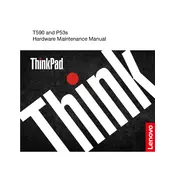
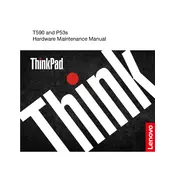
To extend the battery life, adjust power settings to 'Battery Saver', reduce screen brightness, close unnecessary applications, and unplug peripherals when not in use. Consider using Lenovo Vantage to manage power settings effectively.
Ensure the laptop is placed on a hard, flat surface to allow proper airflow. Clean the vents and fan area with compressed air, and consider using a cooling pad. Also, check for software updates that might address thermal management.
Resetting the BIOS password requires assistance from Lenovo support or an authorized service provider, as it's a security feature and cannot be bypassed without proper authorization.
To upgrade RAM, first turn off the laptop and disconnect all power sources. Remove the back cover by unscrewing the screws, locate the RAM slots, and carefully insert the new RAM module. Reattach the cover and screws, then power on the device to check if the RAM is recognized.
Ensure that Wi-Fi is enabled on your laptop and check if other devices can connect to the network. Restart the router and your laptop. Update the Wi-Fi driver using Lenovo Vantage or Device Manager.
Go to 'Settings' > 'Update & Security' > 'Recovery'. Under 'Reset this PC', choose 'Get started' and select either 'Keep my files' or 'Remove everything' based on your preference. Follow the on-screen instructions to complete the process.
Use the Windows Color Calibration tool by searching for 'Calibrate display color' in the Control Panel. Follow the step-by-step guide to adjust gamma, brightness, contrast, and color balance.
Check if the audio is muted or the volume is low. Update the audio drivers via Device Manager or Lenovo Vantage. Test with different applications and ensure the correct playback device is selected in the sound settings.
Restart your laptop and enter BIOS by pressing F1 during boot. Navigate to the 'Security' tab, locate 'Virtualization', and enable it. Save changes and exit BIOS.
Regularly clean the keyboard and screen with appropriate cleaning solutions. Keep the operating system and drivers updated. Perform disk cleanup and defragmentation, and ensure the laptop is stored in a cool, dry place.