Lenovo ThinkPad P43s User Guide
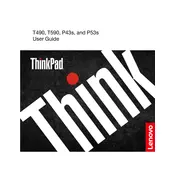
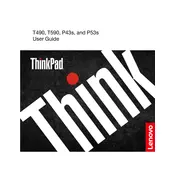
To extend battery life, adjust power settings to 'Power Saver' mode, reduce screen brightness, and disable unnecessary background applications. Regularly check for BIOS and driver updates from Lenovo's website.
Ensure the battery is charged and the power adapter is connected. Perform a hard reset by holding the power button for 10 seconds. If the issue persists, remove the battery and press the power button for 30 seconds before reconnecting.
Visit the Lenovo Support website and navigate to the 'Drivers & Software' section. Enter your product model, download the necessary drivers, and follow the installation instructions provided.
Turn off the laptop and disconnect from power. Use a can of compressed air to remove debris from the keyboard. Lightly dampen a microfiber cloth with water or isopropyl alcohol and wipe the keys gently.
Check for malware using reliable antivirus software, delete unnecessary files, and disable startup programs. Upgrading RAM and switching to an SSD can also significantly enhance performance.
Use the appropriate cable (HDMI, DisplayPort) to connect your laptop to the monitor. Press 'Windows + P' to open the display options and select the desired display mode.
Ensure the touchpad is enabled in the settings under 'Mouse & Touchpad'. Update or reinstall the touchpad driver via Device Manager. If issues persist, perform a hardware diagnostic test.
Back up important data. Go to 'Settings' > 'Update & Security' > 'Recovery', and select 'Get started' under 'Reset this PC'. Choose the appropriate reset option to proceed.
Yes, the RAM can be upgraded. Turn off the laptop and disconnect all peripherals. Remove the back cover and locate the RAM slots. Insert compatible RAM modules and secure the cover back in place.
Restart your router and ensure your laptop's Wi-Fi is enabled. Update the wireless network adapter driver. Run the Windows Network Troubleshooter for additional assistance.