Lenovo ThinkBook 14p Gen 2 User Guide
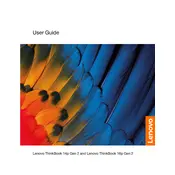
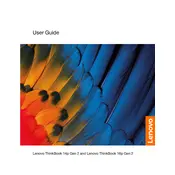
To enable the backlit keyboard, press the 'Fn' key along with the spacebar. This will toggle the keyboard backlight on and off.
If your laptop won't turn on, try a hard reset by holding down the power button for 10-15 seconds. If it still doesn't start, check the power supply and connection.
Visit the Lenovo support website, download the latest BIOS update for your model, and follow the provided instructions to update the BIOS safely.
Use a microfiber cloth slightly dampened with water or a screen cleaner specifically designed for laptops. Gently wipe the screen in circular motions.
Ensure Wi-Fi is enabled, update the wireless drivers, restart your router, and run the Windows Network Troubleshooter to diagnose and fix the issue.
Lower the screen brightness, turn off unnecessary background apps, enable battery saver mode, and ensure your laptop is running the latest updates.
Check if the touchpad is disabled by pressing 'Fn + F6' (or the specific key combination for your model). Ensure touchpad drivers are up to date.
Go to 'Settings' > 'Update & Security' > 'Recovery' and select 'Get started' under 'Reset this PC'. Choose whether to keep or remove personal files.
Use the HDMI or USB-C port to connect your laptop to an external monitor. Ensure the correct input source is selected on the monitor.
First, power off the laptop and disconnect all cables. Open the bottom cover by removing screws. Locate the RAM slots and insert compatible RAM modules. Reassemble the laptop securely.