Lenovo TAB E8 TB-8304F User Guide
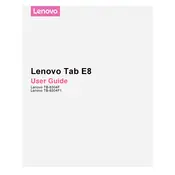
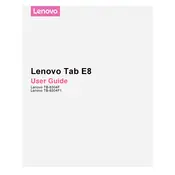
To perform a factory reset, go to 'Settings' > 'Backup & reset' > 'Factory data reset'. Confirm your selection to reset the device to factory settings.
Ensure the battery is charged by connecting the tablet to a charger. If it still doesn't turn on, try holding the power button for about 10 seconds.
Reduce screen brightness, limit background app activity, and enable battery saver mode to extend battery life.
Go to 'Settings' > 'About tablet' > 'System updates' to check for and install available software updates.
Clear the cache, uninstall unnecessary apps, and restart the device to improve performance.
Go to 'Settings' > 'Wi-Fi', turn on Wi-Fi, and select the desired network. Enter the password if prompted.
Yes, you can expand the storage by inserting a microSD card into the card slot.
Press and hold the power button and the volume down button simultaneously to take a screenshot.
Connect the tablet to a computer using a USB cable and select 'File Transfer' mode to transfer files.
Go to 'Settings' > 'Security & location' > 'Screen lock' and choose your preferred lock method.