Lenovo S20-30 Touch Hardware Maintenance Manual
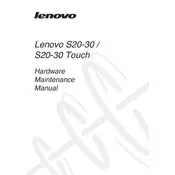
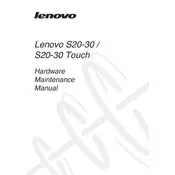
To enable the touchpad, go to 'Settings' > 'Devices' > 'Touchpad'. Ensure the toggle for the touchpad is turned on. If it's not available, you might need to install or update the touchpad driver from Lenovo's official support site.
First, check the power adapter and cable for any damage. Ensure the power outlet is working by testing with another device. If the problem persists, try a different adapter or contact Lenovo support for further assistance.
To perform a factory reset, restart the laptop and press 'F11' during startup to access the recovery menu. Select 'Troubleshoot' > 'Reset this PC' and follow the on-screen instructions. Note that this will erase all data on the device.
To improve performance, try uninstalling unused programs, updating the operating system and drivers, and running a disk cleanup. Adding more RAM or upgrading to an SSD can also significantly enhance speed.
Click on the Wi-Fi icon in the taskbar, select your network from the list, and enter the password when prompted. Ensure the Wi-Fi is turned on in the network settings if you don’t see any networks.
Visit the Lenovo support website, download the latest BIOS update for the S20-30 model, and follow the provided instructions. Ensure your laptop is plugged in during this process to prevent any power loss.
Check the volume levels and ensure that the audio is not muted. Update the audio driver through Device Manager. If the issue persists, run the Windows Troubleshooter for sound problems.
Update the display driver via Device Manager and check for Windows updates. Adjust the refresh rate under 'Advanced display settings'. If the issue continues, contact Lenovo support.
Turn off the laptop and disconnect all power sources. Use compressed air to blow dust out of the vents. If comfortable, open the back panel to clean the fan directly, but this may void the warranty.
Yes, the RAM can be upgraded. Check the maximum supported RAM for the model and ensure compatibility before purchasing. Follow the service manual for safe installation procedures.