Lenovo PHAB2 PB2-670M User Guide
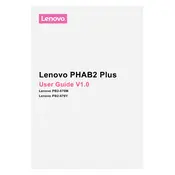
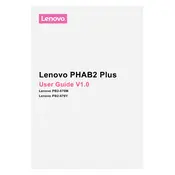
To perform a factory reset, go to Settings > Backup & Reset > Factory Data Reset. Make sure to back up your data before proceeding as this will erase all data on your device.
First, check if the charging cable and adapter are functioning properly. Try using a different power outlet. If the problem persists, consider cleaning the charging port to remove any debris or contact Lenovo support for further assistance.
To extend battery life, reduce screen brightness, disable background apps, turn off Bluetooth and Wi-Fi when not in use, and enable battery saver mode from the settings.
A slow device can be due to many background apps. Clear cache data, uninstall unused apps, and restart your device regularly. Consider a factory reset if the issue continues.
Go to Settings > About Phone > System Update. If an update is available, follow the on-screen instructions to download and install it. Ensure your device is charged and connected to Wi-Fi.
Yes, you can use a microSD card up to 128GB to expand the storage capacity. Insert the card into the microSD slot on the side of the device.
Try restarting the device by holding the power button until it turns off, then turn it back on. If the screen remains unresponsive, perform a factory reset or contact Lenovo support for repair options.
Go to Settings > About Phone, then tap on the Build Number seven times until you see a message that Developer Options are enabled. Return to the main settings menu to find Developer Options.
Ensure Wi-Fi is turned on and you're within range of the network. Restart your router and device. Forget the network and reconnect. Check for software updates as a last resort.
Press and hold the power button and the volume down button simultaneously until the screen flashes to capture a screenshot.