Lenovo PHAB Plus PB1-770M User Guide
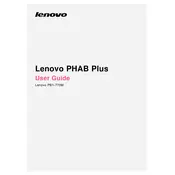
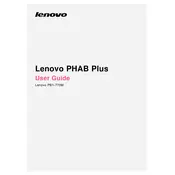
To perform a factory reset, go to Settings > Backup & reset > Factory data reset. Confirm the prompts to reset your tablet to its original settings.
First, ensure the battery is charged. Try pressing and holding the power button for about 10 seconds. If it still doesn’t turn on, try a different charger or cable.
Go to Settings > About tablet > System updates. Tap on Check for updates and follow the prompts to update the software.
Reduce screen brightness, limit background app usage, and turn off connectivity features like Bluetooth and GPS when not in use.
Your tablet may be running slow due to too many apps running in the background. Try clearing the cache, uninstalling unused apps, and restarting the tablet.
Go to Settings > Wi-Fi, then turn on Wi-Fi and select your network from the list. Enter the password if prompted to connect.
Ensure the tablet is not exposed to direct sunlight or heat sources. Close unused apps and give the device some time to cool down.
Connect your tablet to the computer using a USB cable. Select 'File Transfer' mode on the tablet, then access the files via the computer's file explorer.
Press and hold the Power button and the Volume Down button simultaneously until you hear a shutter sound or see a screenshot animation.
Yes, you can expand the storage by inserting a microSD card into the slot provided on the side of the tablet.