Lenovo Legion Y920-17IKB User Guide
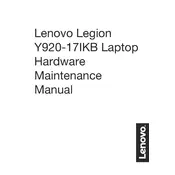
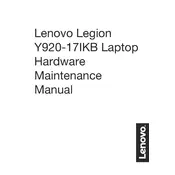
To enhance battery life, reduce screen brightness, disable unnecessary background applications, and use the power-saving mode in Lenovo Vantage. Regularly updating your drivers can also help improve efficiency.
Ensure that the laptop vents are not blocked and clean them regularly. Use a cooling pad to improve airflow. Additionally, check for software updates that might optimize the fan control.
To upgrade the RAM, first power off the laptop and disconnect all cables. Remove the screws on the back panel to access the RAM slots. Carefully insert the new RAM module into an available slot until it clicks into place.
The slowdown may be due to background applications consuming resources. Use Task Manager to close unnecessary programs. Consider upgrading the RAM or switching to an SSD for better performance.
To perform a factory reset, go to Settings > Update & Security > Recovery. Under 'Reset this PC', select 'Get started', then choose the option to keep your files or remove everything. Follow the on-screen instructions to complete the reset.
Check if the keyboard backlight is enabled by pressing the keyboard backlight key (usually Fn + Spacebar). If it still doesn't work, update the keyboard driver through Device Manager.
Connect the monitor to the laptop using an HDMI or DisplayPort cable. Press Windows + P to open the Project menu and choose the desired display option (Duplicate, Extend, etc.).
Turn off the laptop and unplug it. Use a microfiber cloth slightly dampened with water or a screen cleaner. Gently wipe the screen in a circular motion to avoid streaks.
Ensure Wi-Fi is enabled on the laptop and router. Restart both devices. If issues persist, update the Wi-Fi driver via Device Manager or Lenovo Vantage, and check network settings.
Monthly: Clean vents and keyboard. Quarterly: Check for software updates and perform a full system scan for malware. Annually: Consider professional cleaning and hardware inspection.