Lenovo Legion Y740-15IRH User Guide
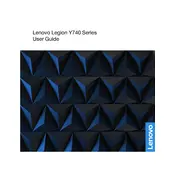
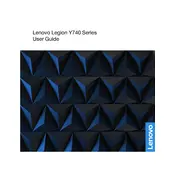
To improve battery life, adjust the power settings to 'Battery Saver', reduce screen brightness, disable background apps, and ensure all drivers are up-to-date.
Ensure the vents are not blocked, clean the fan and vents with compressed air, use a cooling pad, and update the BIOS and thermal drivers.
Visit the NVIDIA website for the latest drivers, download them, and follow the installation instructions. Alternatively, use Lenovo Vantage to automatically update drivers.
To reset, go to Settings > Update & Security > Recovery, and select 'Reset this PC'. Follow the on-screen instructions to complete the process.
Use the HDMI or Mini DisplayPort to connect external monitors. Go to Display Settings to configure the display preferences.
The Lenovo Legion Y740-15IRH supports up to 32GB of DDR4 RAM. Ensure compatibility by using RAM with the same speed and voltage specifications.
Restart the router and laptop, update the Wi-Fi drivers, run the Windows Network Troubleshooter, and check if other devices can connect to the network.
Check the power adapter and cable, perform a hard reset by holding the power button for 10 seconds, and ensure that the battery is charged.
Turn off the laptop, use compressed air to remove debris, and clean the keys with a microfiber cloth slightly dampened with isopropyl alcohol.
Yes, the SSD can be replaced. Ensure you get a compatible M.2 NVMe SSD, and follow the hardware maintenance manual for installation instructions.