Lenovo Legion Y740-15ICHg Hardware Maintenance Manual
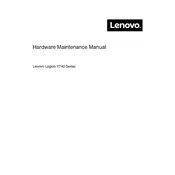
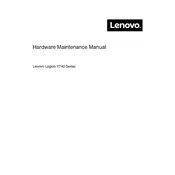
To enhance battery life, reduce screen brightness, close unnecessary applications, and disable keyboard backlighting. Additionally, use the Lenovo Vantage software to enable battery saver mode and update the system regularly.
Ensure that the laptop is placed on a hard, flat surface to allow proper airflow. Clean the vents and fans regularly to prevent dust buildup. Consider using a cooling pad and update BIOS and drivers to the latest versions.
You can update the graphics drivers by visiting the NVIDIA website for the latest drivers specific to your GPU model. Alternatively, use the Lenovo Vantage software to check for and install driver updates automatically.
Slow boot times can be improved by disabling unnecessary startup programs via Task Manager. Consider upgrading to an SSD if your laptop uses an HDD, and ensure that your operating system and drivers are up-to-date.
To perform a factory reset, go to Settings > Update & Security > Recovery. Under 'Reset this PC', click on 'Get started' and follow the prompts to reset your laptop to its factory settings.
Use a microfiber cloth slightly dampened with water or a special screen-cleaning solution. Gently wipe the screen in a circular motion to avoid streaks and never spray liquid directly onto the screen.
Use the HDMI or Mini DisplayPort on the laptop to connect to an external monitor. Once connected, press Windows + P to select the desired display mode, such as Duplicate or Extend.
Ensure that the keyboard backlight is enabled by pressing the 'Fn' key along with the spacebar. Check the Lenovo Vantage software for any keyboard settings, and update drivers if necessary.
Turn off and unplug your laptop, then remove the bottom panel by unscrewing it. Locate the RAM slots and carefully insert compatible RAM modules. Replace the panel and screws, then boot up the laptop to check if the RAM is recognized.
Check if the power adapter is properly connected and the outlet is working. Perform a hard reset by holding the power button for 15 seconds. If the issue persists, try removing the battery (if removable) and then attempt to power on with only the AC adapter.