Lenovo Legion 7 15IMH05 User Guide
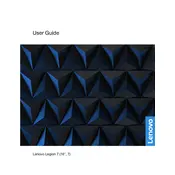
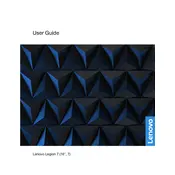
Ensure that your graphics drivers are up to date, adjust game settings to balance performance and quality, use Lenovo Vantage to enable Performance Mode, and keep the laptop's cooling system clean to prevent overheating.
Check if the battery is charged, try using a different charger or power outlet, perform a hard reset by holding the power button for 10 seconds, and if the issue persists, contact Lenovo support for further assistance.
First, power off the laptop and remove the back panel. Locate the RAM slots and insert compatible RAM modules into the available slots, ensuring they are properly seated. Replace the back panel and power on the laptop to check if the system recognizes the new RAM.
Ensure that the laptop's vents are not blocked, use a cooling pad, clean the fans and vents from dust, and consider applying new thermal paste if the overheating persists. Adjusting performance settings can also help reduce heat generation.
Go to Settings > Update & Security > Recovery and select 'Get started' under Reset this PC. Follow the prompts to either keep your files or remove everything to restore the laptop to factory settings.
Turn off the laptop, use a can of compressed air to blow out dust and debris from the keyboard, and gently wipe the keys with a soft, damp cloth. Avoid using excessive liquid to prevent damage.
Check for background applications that may be consuming power, reduce screen brightness, disable unnecessary startup programs, and ensure the battery saver mode is enabled. If the battery issue persists, it may need replacement.
Use an HDMI or USB-C cable to connect the laptop to the external monitor. Go to Display Settings on your laptop to configure the display arrangement and resolution.
Ensure the touchpad is enabled in the settings, update the touchpad driver, and try restarting the laptop. If these steps do not resolve the issue, check for any physical damage or contact Lenovo support.
Visit the Lenovo Support website, download the latest BIOS update for your model, and follow the provided instructions to install it. Ensure the laptop is plugged in during the update process to avoid interruption.