Lenovo K14 Gen 1 User Guide
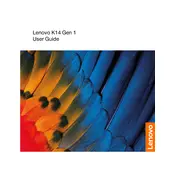
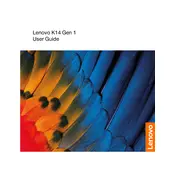
To perform a factory reset, go to Settings > Update & Security > Recovery. Under 'Reset this PC', click 'Get started' and follow the on-screen instructions.
First, check if the battery is charged. Connect the laptop to a charger and see if any charging lights appear. If not, try a different charger. If the issue persists, perform a power drain by holding the power button for 10 seconds.
To upgrade RAM, turn off the laptop and unplug it. Remove the back panel screws and gently lift the panel. Locate the RAM slots and insert the new RAM modules. Ensure they are properly seated before replacing the back panel.
Use a microfiber cloth slightly dampened with water or a screen cleaning solution. Gently wipe the screen in a circular motion. Avoid using paper towels, rough fabrics, or aerosol sprays.
Connect the laptop to the monitor using an HDMI or VGA cable. Then, press 'Win + P' and select your preferred display mode: Duplicate, Extend, or Second screen only.
Ensure the laptop is on a hard, flat surface to allow proper ventilation. Clean the air vents with compressed air to remove dust. Consider using a cooling pad and check for resource-heavy applications running in the background.
Visit the Lenovo Support website and navigate to the 'Drivers & Software' section for your model. Download the latest drivers and install them by following the provided instructions.
Check for malware using a trusted antivirus program. Clear temporary files and uninstall unused applications. Consider upgrading the RAM or SSD for better performance.
Download the latest BIOS update from the Lenovo Support website. Run the downloaded file and follow the on-screen instructions. Ensure the laptop is plugged in and do not interrupt the process.
Check if the keyboard is physically damaged or disconnected. Restart the laptop and try a different USB port if using an external keyboard. Update the keyboard driver via Device Manager.