Lenovo IdeaPad Yoga 900-13ISK for BIZ User Guide
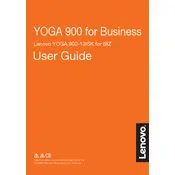
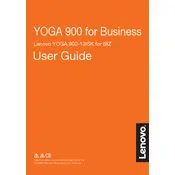
To perform a factory reset, go to Settings > Update & Security > Recovery. Under 'Reset this PC', click 'Get started' and follow the prompts to reset your device.
First, ensure the laptop is charged. Try a hard reset by holding the power button for 10-15 seconds. If it still doesn't turn on, remove connected peripherals and try again.
Reduce screen brightness, close unnecessary applications, and use the 'Battery Saver' mode found in the battery icon settings to extend battery life.
Ensure vents are not blocked and the laptop is on a hard surface. Check for background processes using high CPU and clean the vents to remove dust.
Visit the Lenovo Support website, enter your laptop model, and download the latest drivers. Alternatively, use the Lenovo Vantage app to automatically update drivers.
The RAM on the Lenovo Yoga 900-13ISK is soldered and cannot be upgraded.
Use a microfiber cloth slightly dampened with water or a screen cleaner. Gently wipe the screen in a circular motion. Avoid using alcohol-based cleaners.
Use the USB-C port with a compatible adapter or cable to connect to an external monitor. Ensure the monitor is set to the correct input source.
Check the touchpad settings under Control Panel > Mouse. Ensure the touchpad is not disabled. Update the touchpad driver if necessary.
Visit the Lenovo Support website, enter your laptop's serial number, and you can check the warranty status under the warranty lookup section.