Lenovo IdeaPad Yoga 520-14IKB Hardware Maintenance Manual
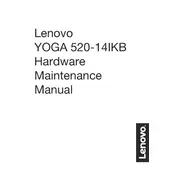
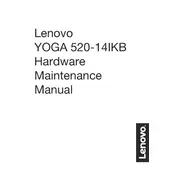
To enable the touchscreen, go to Device Manager, find 'Human Interface Devices', and right-click on 'HID-compliant touch screen'. Ensure it is enabled.
Check the power adapter and cable connections. If they are secure, try a different power outlet. If the issue persists, reset the battery by using a paperclip to press the battery reset button.
To improve battery life, reduce screen brightness, disable Bluetooth and Wi-Fi when not in use, and close unnecessary applications running in the background.
Go to Settings > Update & Security > Recovery. Under 'Reset this PC', click 'Get started' and follow the on-screen instructions to perform a factory reset.
Check for software updates, run a virus scan, clean up disk space, and consider upgrading the RAM if possible.
Click on the network icon in the taskbar, select the desired Wi-Fi network, and enter the password if prompted.
Check if there is any debris under the keys. Restart the laptop and ensure keyboard drivers are updated in Device Manager.
Visit the Lenovo Support website, enter your laptop's model number, and download the latest drivers. Alternatively, use Lenovo Vantage software for automatic updates.
Yes, the SSD can be upgraded. Ensure compatibility with the M.2 form factor and back up all data before proceeding with the upgrade.
To take a screenshot, press the 'PrtSc' key for a full screen capture or 'Windows + Shift + S' to select a specific area. The image will be saved to the clipboard.