Lenovo IdeaPad Slim 7 ProX 14ARH7 Hardware Maintenance Manual
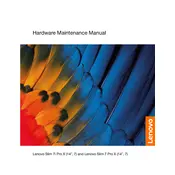
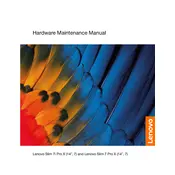
To extend the battery life, reduce screen brightness, disable unnecessary background apps, and use battery saver mode. Regularly updating the BIOS and drivers can also improve power efficiency.
Ensure the laptop is on a hard, flat surface for proper ventilation. Clean the air vents and consider using a cooling pad. Check for any software updates that may address overheating issues.
To perform a factory reset, go to 'Settings' > 'Update & Security' > 'Recovery', then select 'Get Started' under 'Reset this PC'. Follow the on-screen instructions to complete the process.
Check for malware using antivirus software, close unnecessary programs, and ensure sufficient free disk space. Consider upgrading RAM or switching to an SSD if the laptop uses an HDD.
Use an HDMI or USB-C to HDMI adapter to connect the laptop to an external monitor. Ensure the monitor is set to the correct input source, and adjust display settings via 'Settings' > 'System' > 'Display'.
Visit the Lenovo Support website, enter your laptop model, and download the latest drivers. Alternatively, use Lenovo Vantage software to automatically update drivers.
To enable the backlit keyboard, press the 'Fn' key combined with the spacebar. Repeat the action to adjust brightness levels or turn off the backlight.
Restart your router and laptop. Ensure Wi-Fi drivers are updated, and try connecting to a different network to rule out router issues. Disable any VPNs or firewalls that may interfere with the connection.
Use a microfiber cloth slightly dampened with water or a screen-safe cleaner. Gently wipe the screen in circular motions, avoiding excessive moisture and pressure.
Check the maximum supported RAM capacity and type in the user manual. Power off the laptop, remove the back panel, and install compatible RAM modules in the available slots. Ensure the RAM is securely seated before reassembling.