Lenovo IdeaPad Slim 7 Carbon 13IRP8 User Guide
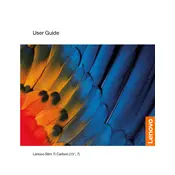
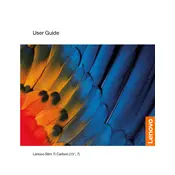
To perform a factory reset, go to 'Settings' > 'Update & Security' > 'Recovery'. Under 'Reset this PC', click 'Get started' and follow the on-screen instructions. Ensure you back up your data before proceeding.
First, check if the laptop is charged. Connect it to a power source and wait a few minutes before trying again. If it still doesn't turn on, try holding the power button for 10 seconds. If the issue persists, contact Lenovo support.
To improve battery life, reduce screen brightness, close unnecessary applications, and use the 'Battery Saver' mode. You can access these settings in 'Settings' > 'System' > 'Battery'.
Open 'Device Manager', right-click the device you want to update, and select 'Update driver'. Choose 'Search automatically for updated driver software'. For critical updates, visit Lenovo's support website.
Use an HDMI cable to connect the laptop to the monitor. Press 'Win + P' to open the 'Project' menu and select your preferred display mode. Make sure the external monitor is powered on and set to the correct input source.
Turn off the laptop and disconnect from power. Use a can of compressed air to blow out any dust or debris. For sticky keys, lightly dampen a microfiber cloth with water or isopropyl alcohol and gently wipe the keys.
Check if the touchpad is disabled in the settings. Go to 'Settings' > 'Devices' > 'Touchpad' and ensure it is turned on. If the problem persists, try updating the touchpad driver via 'Device Manager'.
Close unnecessary programs and tabs, disable startup programs via 'Task Manager', and run a system cleanup. Consider upgrading the RAM or SSD if the problem continues.
Press the 'Fn' key along with the spacebar to toggle the keyboard backlight on or off. You can adjust the intensity by cycling through the options.
Restart your router and laptop, ensure drivers are up-to-date, and check for interference from other devices. If issues persist, try connecting to a different network or resetting network settings.